I tried all approaches to disable the popup warning (prompt), when opening an external application from Catsxp, but with no luck. It seems that Chromium developers removed all previously functional variables, capable of handling this.
In particular, I use Thunderbird for opening mailto links, but Catsxp (Chromium) always displays a popup, and I have to click the button to allow to run Thunderbird to compose the mail. It is quite annoying.
Catsxp developers, please, would it be possible to add an option to disable the popup and allow all external applications by default? There exist(ed) a variable in Chromium "protocol_handler.policy.auto_launch_protocols_from_origins", but it does not do anything.
Thanks in advance.
Possibility disable external app popup prompt?
-
redfox
- 帖子: 113
- 注册时间: 2023年 10月 26日 21:15
- 来自: Czech Republic
- catsxp
- 网站管理员
- 帖子: 4935
- 注册时间: 2022年 12月 26日 17:41
Re: Possibility disable external app popup prompt?
Trying Super drag !
-
redfox
- 帖子: 113
- 注册时间: 2023年 10月 26日 21:15
- 来自: Czech Republic
Re: Possibility disable external app popup prompt?
Super drag is useless in this case. Mozilla Thunderbird is an external desktop e-mail application, running in the background / system tray.
We need to disable the Catsxp/Chromium security warning/popup when clicking a mailto: link on a webpage...
We need to disable the Catsxp/Chromium security warning/popup when clicking a mailto: link on a webpage...
- catsxp
- 网站管理员
- 帖子: 4935
- 注册时间: 2022年 12月 26日 17:41
Re: Possibility disable external app popup prompt?
Is the default email sending program successful in Win?
If the default is successful, it will directly call the default email program for sending!
If the default is successful, it will directly call the default email program for sending!
-
redfox
- 帖子: 113
- 注册时间: 2023年 10月 26日 21:15
- 来自: Czech Republic
Re: Possibility disable external app popup prompt?
Thunderbird is my default mail program in Windows 7.
But, when I click a "mailto:" link on a web page, Catsxp always opens a warning popup, in oder to allow execution of this external application (TB). See the screenshot below. The popup is displayed even if I check the checkbox to remember the site settings.
I would like to allow to open all mailto links on all servers with Thunderbird as my external application, without any popup or warning.
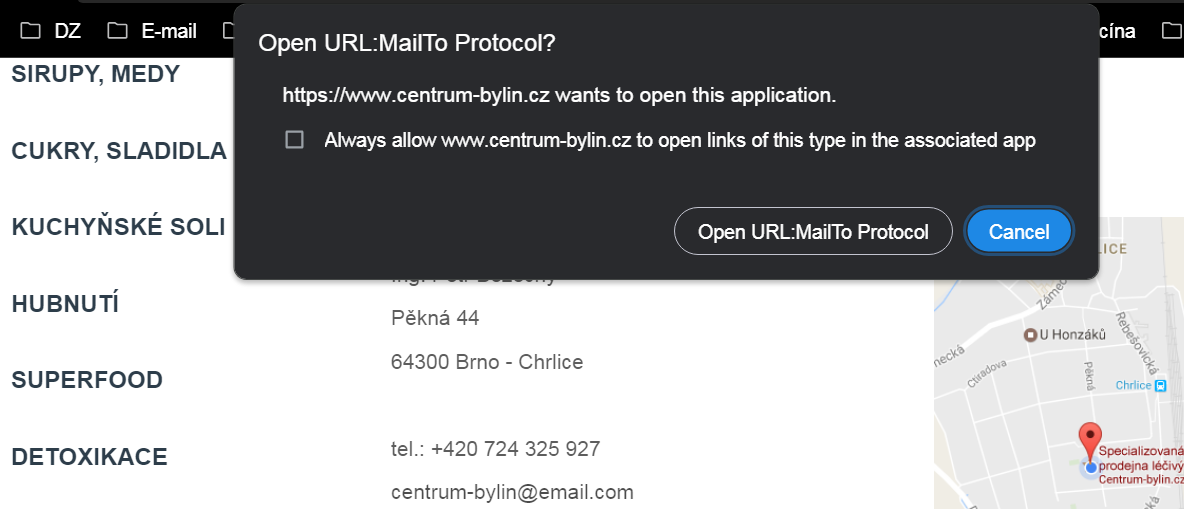
But, when I click a "mailto:" link on a web page, Catsxp always opens a warning popup, in oder to allow execution of this external application (TB). See the screenshot below. The popup is displayed even if I check the checkbox to remember the site settings.
I would like to allow to open all mailto links on all servers with Thunderbird as my external application, without any popup or warning.
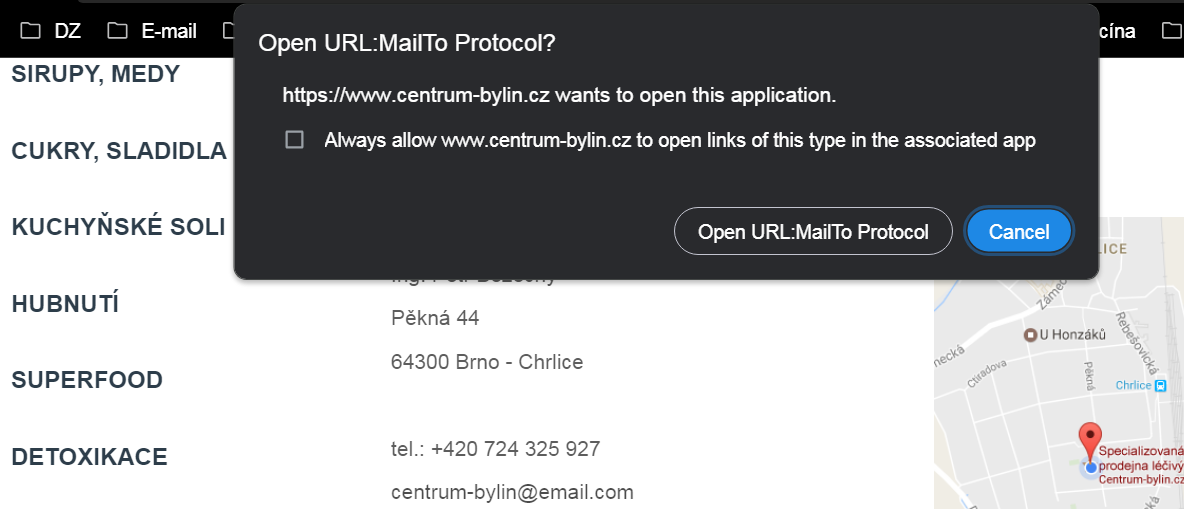
-
redfox
- 帖子: 113
- 注册时间: 2023年 10月 26日 21:15
- 来自: Czech Republic
Re: Possibility disable external app popup prompt?
There is also a web page explaining this further, from another user...
https://support.google.com/chrome/threa ... hing?hl=en
https://support.google.com/chrome/threa ... hing?hl=en
-
redfox
- 帖子: 113
- 注册时间: 2023年 10月 26日 21:15
- 来自: Czech Republic
Re: Possibility disable external app popup prompt?
Any chance to permanently disable the external application warning popup (see above) in a new version of Catsxp?
I know that Chromium developers removed this possibility from the code, but Catsxp could fix it without problems...
I know that Chromium developers removed this possibility from the code, but Catsxp could fix it without problems...