分页: 1 / 2
关闭 DirectWrite 后部分网页字体错误
发表于 : 2025年 6月 13日 14:19
由 Diffusive
https://deathstranding2.lnk.to/woodkid2
网页使用的字体是 IBM Plex Sans,开启 DirectWrite 时可正常显示
关闭 DirectWrite 后,字体虽然正常加载,但显示为宋体
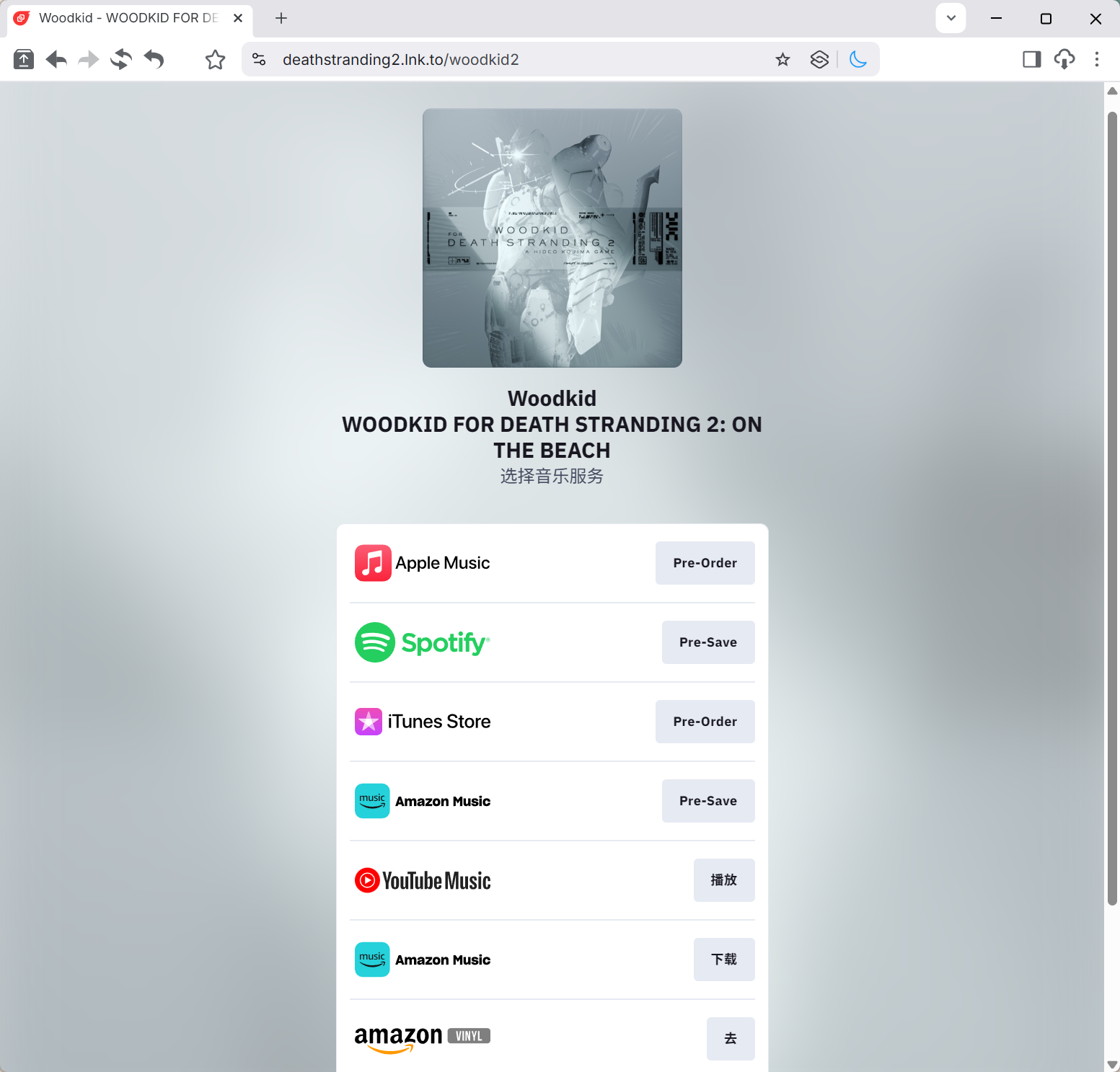
- DirectWrite 开启
- Snipaste_2025-06-13_14-11-22.png (462.33 KiB) 查看 1363 次
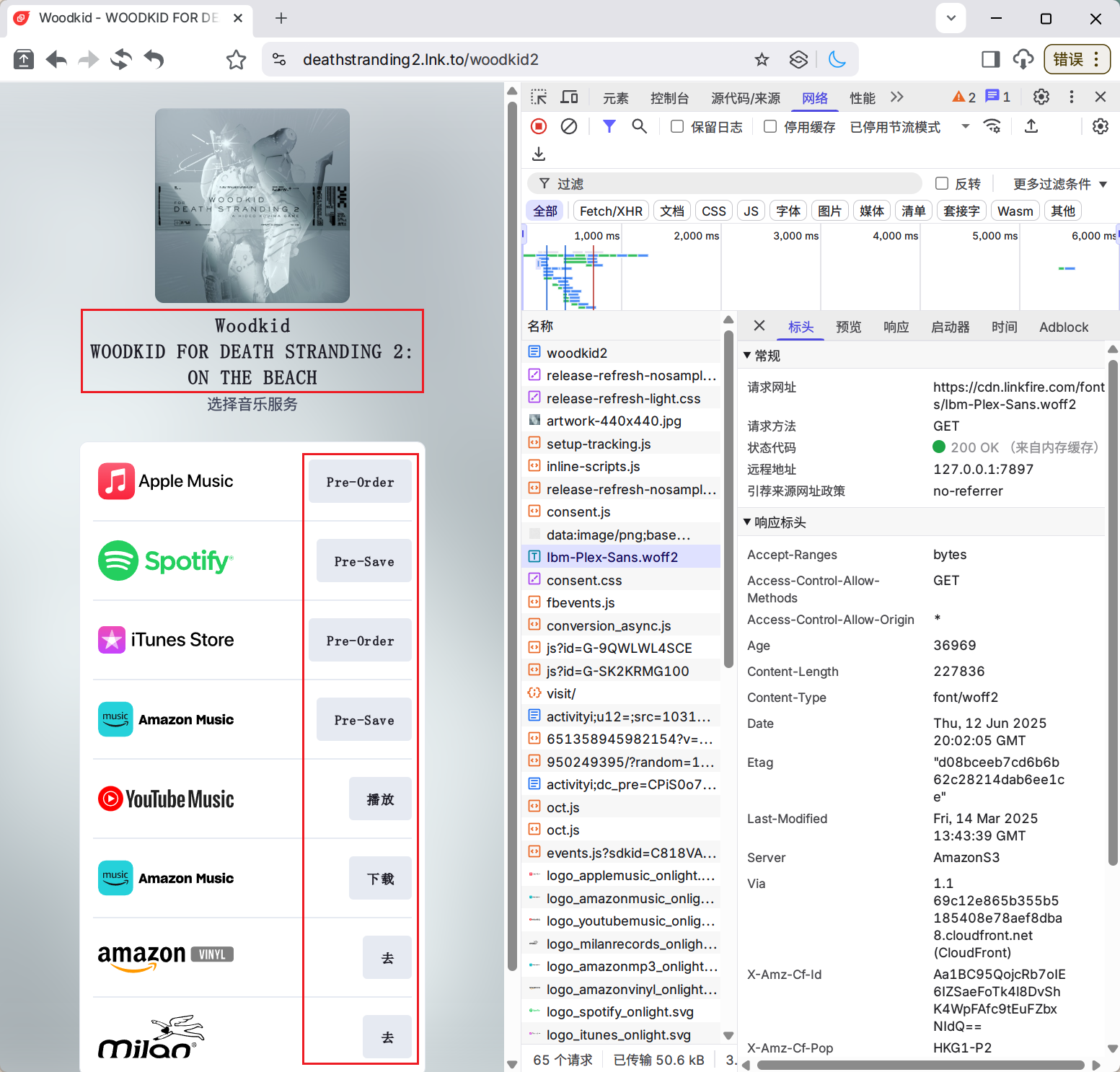
- DirectWrite 关闭
- Snipaste_2025-06-13_14-10-30.png (480.82 KiB) 查看 1363 次
Re: 开启 DirectWrite 后部分网页字体错误
发表于 : 2025年 6月 13日 15:37
由 catsxp
关闭Dw,要配合mactype使用
Re: 关闭 DirectWrite 后部分网页字体错误
发表于 : 2025年 6月 13日 15:42
由 Diffusive
catsxp 写了: 2025年 6月 13日 15:37
关闭Dw,要配合mactype使用
本来就已经开启了 MacType
Re: 开启 DirectWrite 后部分网页字体错误
发表于 : 2025年 6月 13日 15:43
由 catsxp
那就是mactype字体设置的问题
字体已经由mactype接管了
Re: 关闭 DirectWrite 后部分网页字体错误
发表于 : 2025年 6月 13日 16:00
由 Diffusive
catsxp 写了: 2025年 6月 13日 15:43
那就是mactype字体设置的问题
字体已经由mactype接管了
看了下 MacType 配置没什么问题,而且 MacType 关闭之后也还是宋体,应该和 MacType 无关
另外试了下百分浏览器也一样,基本可以确定是浏览器的问题
Re: 关闭 DirectWrite 后部分网页字体错误
发表于 : 2025年 6月 17日 21:02
由 gtacsr
现在设置里关不了DirectWrite,请问怎么关闭DirectWrite?
Re: 关闭 DirectWrite 后部分网页字体错误
发表于 : 2025年 6月 18日 10:59
由 Diffusive
gtacsr 写了: 2025年 6月 17日 21:02
现在设置里关不了DirectWrite,请问怎么关闭DirectWrite?
设置启动参数 --disable-direct-write
Re: 关闭 DirectWrite 后部分网页字体错误
发表于 : 2025年 6月 19日 09:35
由 weaver-666
gtacsr 写了: 2025年 6月 17日 21:02
现在设置里关不了DirectWrite,请问怎么关闭DirectWrite?
软件目录下有个StartupParm.txt的东西,里面--disable-direct-write前面的#号去掉然后重启浏览器。
话说5.6.3挺好用的,关闭DW后字不会缺头少脚,书签多列的长度也正常了
Re: 关闭 DirectWrite 后部分网页字体错误
发表于 : 2025年 6月 19日 09:36
由 weaver-666
Diffusive 写了: 2025年 6月 13日 16:00
catsxp 写了: 2025年 6月 13日 15:43
那就是mactype字体设置的问题
字体已经由mactype接管了
看了下 MacType 配置没什么问题,而且 MacType 关闭之后也还是宋体,应该和 MacType 无关
另外试了下百分浏览器也一样,基本可以确定是浏览器的问题
油猴里装一下字体渲染(自用脚本),
https://github.com/F9y4ng/GreasyFork-Scripts
Re: 关闭 DirectWrite 后部分网页字体错误
发表于 : 2025年 6月 19日 12:28
由 Diffusive
这个之前试过感觉一般,怎么调参数效果都不如 MacType